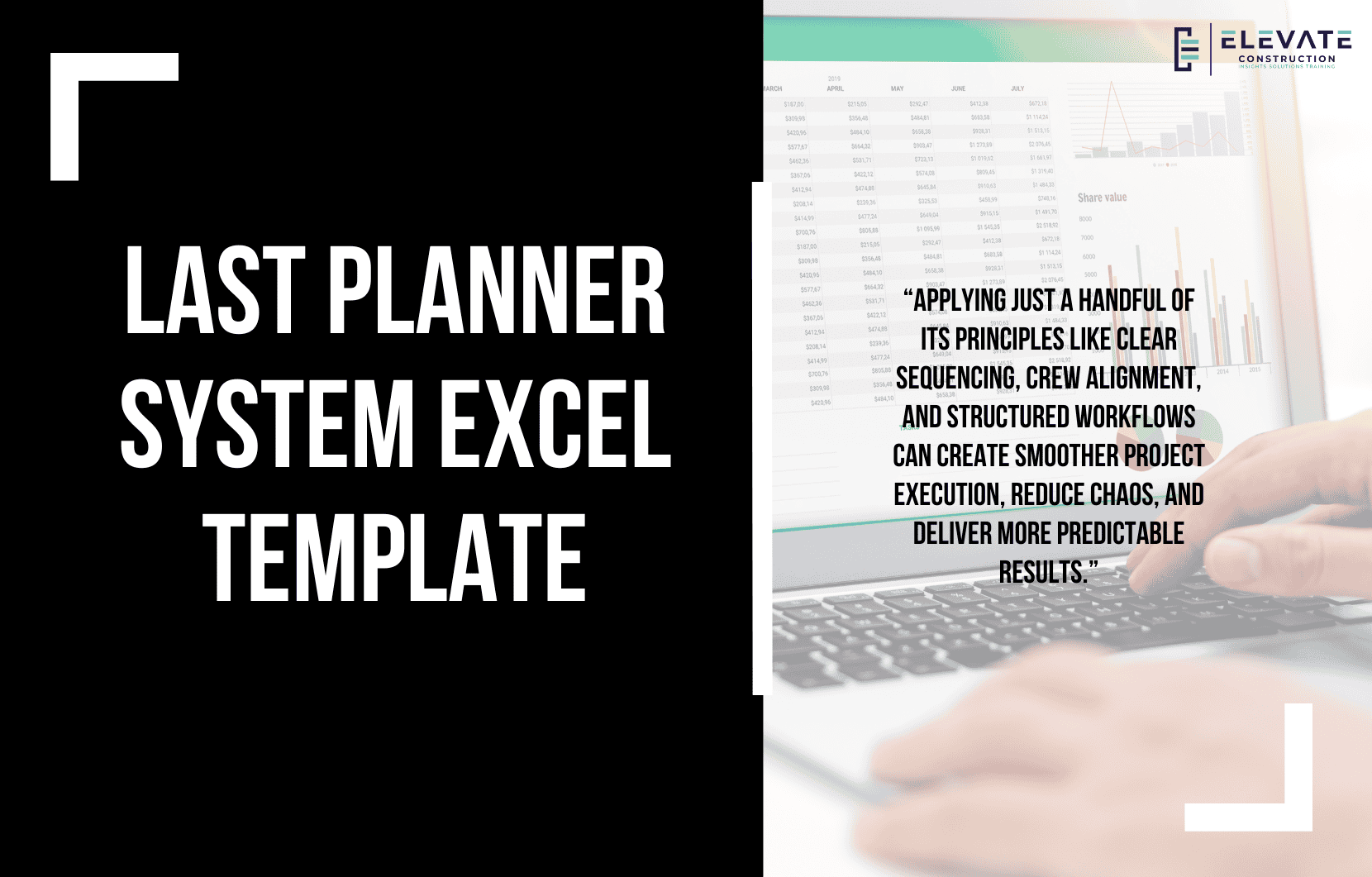Last Planner System Excel Template: A Practical Guide
In this blog, I’m going to answer the question:
How can you access a really nice template that will take care of your Last Planner System needs?
In addition to walking you through the Excel template, I’ll also cover other ways to do this electronically. I’ll share two quick stories, then dive into the practical details.
My Experience with Last Planner
The first project where I experienced Last Planner was the Cancer Center in downtown Phoenix. We were challenged to read Paul Akers’ 2 Second Lean, and we learned about Last Planner through the Lean Construction Institute (LCI).
That’s where I was introduced to an Excel template. It was incredibly helpful allowing us to:
- Do look-ahead planning.
- Filter and manage Weekly Work Plans.
- Aggregate activities.
- Track reasons for variance.
- Use a KPI tracker for percent plan complete, S-curves, and more.
I’ve seen many people succeed with this exact approach, especially with the Weekly Work Plan portion.
And let me say this: there’s no reason to hate Excel. If we erased all technology and reinvented a tool flexible enough for most construction needs, we’d end up with Excel. Don’t fall for the sales pitch that makes you afraid of it. Excel is fantastic.
A Story from a Previous Project
Now, let me share another story and I’ll admit, this one is a bit of a rant.
On a $340 million job, the team bought professional Lean boards from a well-known Last Planner advocate. The boards included constraints, parking lot, deliveries, and a Weekly Work Plan format. But here’s the issue: the Weekly Work Plan only had 9–12 rows!
That doesn’t scale. On 90% of projects, you can’t fit a real Weekly Work Plan into 9–15 rows. Projects of that size need at least three functional areas, each with their own meetings and boards.
The visual boards on your conference room wall should serve as team boards. Zone maps and logistics plans (with magnets or sketches) help identify problems and roadblocks. But your screens should house your master schedule, pull plans, look-aheads, Weekly Work Plans, and Day Plans.
If you make a Weekly Work Plan static on the wall, only the people in that room can see it. That defeats the whole purpose. Everyone on the jobsite needs access. That’s why Excel (or software connected to screens) is a much better approach.
Helpful Resource
On leantakt.com, you’ll find a link to the Takt template, which includes everything you need.
Let’s walk through how the template supports each Last Planner System deliverable:
- Macro-Level Takt Plan
Your master schedule or macro-level Takt Plan is best done in Excel until software fully catches up. Right now, Intakt is the best software for this, since it can even export automatically to CPM. But the Excel template still does the job extremely well today.
- Pull Planning
Pull Planning is about creating a collaborative sequence:
- The forward pass takes care of the job.
- The backward pass connects trades.
The Excel template makes this process simple and effective. Another great option is Miro for digital pull planning. (I’d avoid most other software tools, since they don’t allow you to right-size zones or compare pull plans effectively.)
- Look-Ahead Plan
The Excel template provides a time-by-location formatted Look-Ahead Plan. It includes:
- Legends.
- Flow visualization.
- Clear sequencing.
You can also do this in Intakt directly, which I highly recommend for teams looking to streamline.
- Weekly Work Plans
The Takt template includes a robust Weekly Work Plan where:
- Every activity has its own line and code.
- Agendas are clearly documented.
- Handoffs are marked.
This mirrors the automatic Weekly Work Plan feature in Intakt.
- Day Plans
Finally, the template also includes Day Plans. These provide:
- Activity filters.
- Agendas for morning worker huddles.
- Visuals to support field crews.
For an even better setup, I recommend designing Day Plans in Canva, linking them to a QR code, and posting that QR in the field. That way, every worker can instantly access the plan.
Key Takeaway:
Takt planning is highly effective for small construction projects. Even if teams don’t use all 15 elements of the Takt Production System, applying just a handful of its principles like clear sequencing, crew alignment, and structured workflows can create smoother project execution, reduce chaos, and deliver more predictable results.
If you want to learn more we have:
-Takt Virtual Training: (Click here)
-Check out our Youtube channel for more info: (Click here)
-Listen to the Elevate Construction podcast: (Click here)
-Check out our training programs and certifications: (Click here)
-The Takt Book: (Click here)
Discover Jason’s Expertise:
Meet Jason Schroeder, the driving force behind Elevate Construction IST. As the company’s owner and principal consultant, he’s dedicated to taking construction to new heights. With a wealth of industry experience, he’s crafted the Field Engineer Boot Camp and Superintendent Boot Camp – intensive training programs engineered to cultivate top-tier leaders capable of steering their teams towards success. Jason’s vision? To expand his training initiatives across the nation, empowering construction firms to soar to unprecedented levels of excellence.
On we go